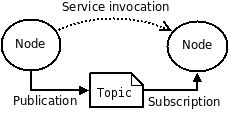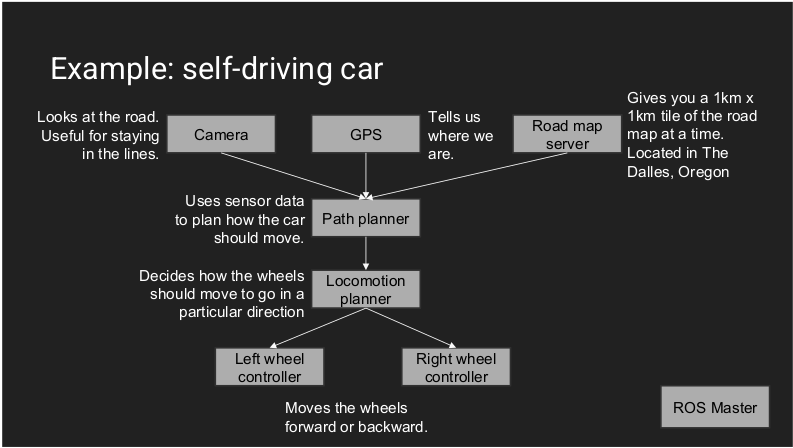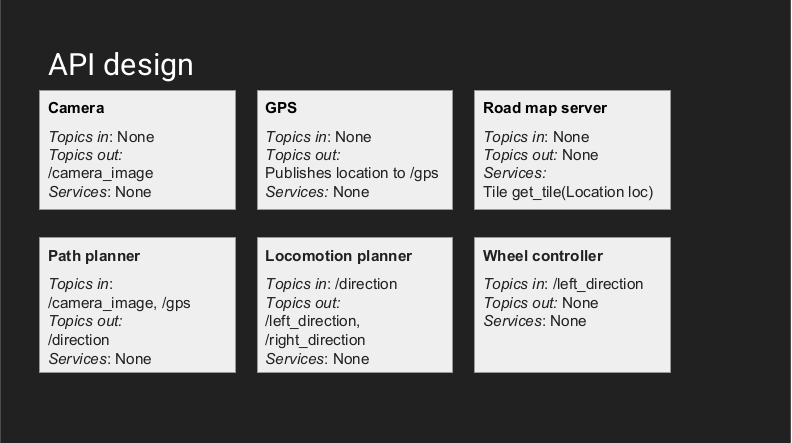ECE 417/598: Robot Operating System
Sources: H. Christensen
Justin Huang
References

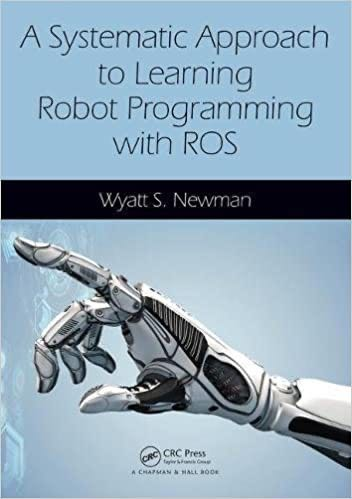
Pros and Cons of ROS
| Pros | Cons |
|---|---|
| Provides lots of infrastructure, tools, and capabilities | Changing and backward compatibility is poor |
| Easy to try otder people's work and share your own | Security and scalability are not first-class concerns |
| Free, open source, BSD license | OSes otder tdan Ubuntu Linux are not well supported |
| Great for prototyping new projects (for researchers) | Not great for mission-critical tasks (production/industry/competitions) |
Linux terminology
- Kernel
- Shell
- Processes
http://www.ee.surrey.ac.uk/Teaching/Unix/unix5.html
Linux basic commands
- ls
- mkdir
- cd
- cp
- mv
- cat
- grep
- fg/bg
- ps
- kill
http://www.ee.surrey.ac.uk/Teaching/Unix/unix2.html
Linux filesystem permissions
ls -l
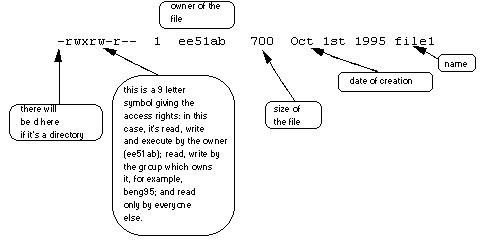
Linux Environment variable examples
- USER (your login name)
- HOME (the path name of your home directory)
- HOST (the name of the computer you are using)
- ARCH (the architecture of the computers processor)
- DISPLAY (the name of the computer screen to display X windows)
- PRINTER (the default printer to send print jobs)
- PATH (the directories the shell should search to find a command)